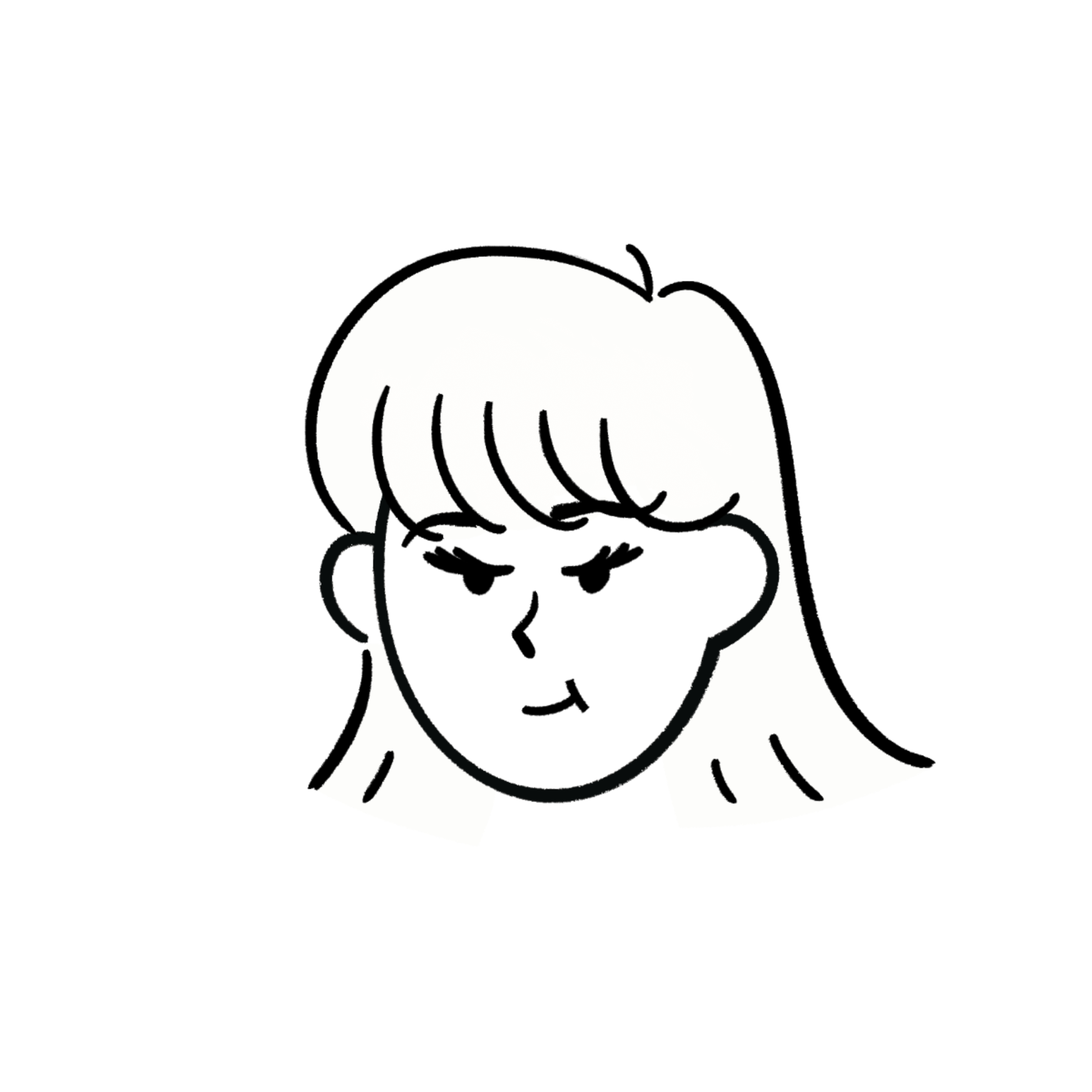CONTEXT
The Philippine Savings Bank is a savings bank based in the Philippines. PSBank Online Account Opening is a digital functionality in PSBank Mobile App which enables users to open a PSBank Peso Deposit Account.
BUSINESS OPPORTUNITY
On the customer’s end, the entire process of in-branch account opening takes about four (4) hours starting from the filling out the physical form up to the printing of check book or ATM card.
On the branch officer’s end, the entire process would require them to access four (4) different systems in order to fulfill their KYC (Know Your Customer) and EDD (Enhanced Due Diligence) as required by the BSP (Banko Sentral ng Pilipinas).
USER NEED
The bank aims to improve the account opening experience of its in-branch customers. Aside from this, the bank also aims to open another channel for account opening of its customers which is via its mobile banking application.
MY CONTRIBUTIONS
Collaborated with Business Users (BU) to define and document User Stories. This enabled the identification of Sprint scope and significantly eased their transition from traditional Waterfall to Agile development.
Led the initial Agile planning by eliciting and organizing User Stories and breaking down the project scope into manageable modules and Sprints as approved by the Business Users. This structured approach provided a clear roadmap for the project and facilitated efficient Sprint planning.
Served as a technical liaison, effectively communicating Business User issues and requirements to Development and Vendor teams. This accelerated the resolution and development process for both sides, reducing potential delays.
Orchestrated the build and deployment process using DevOps tools, ensuring accurate and timely releases of code and configurations across test, pre-production, and production environments. This resulted in smooth and reliable deployments, minimizing downtime and ensuring timely delivery of features.
Provided regular Sprint status updates, offering clear overviews of progress and potential roadblocks to Business Users, the Development Team, and other stakeholders. This enhanced transparency and alignment, leading to better-informed decisions and proactive issue management.
Developed comprehensive visual and written user guides for the application, reinforcing pilot and branch training efforts. This improved user adoption and reduced post-deployment support inquiries.
Actively participated in resolving critical issues encountered during pilot deployment. This directly contributed to the maintenance of a satisfactory customer experience during the initial rollout.
Validated the accuracy of the system's computation of risk ratings for onboarding accounts. This ensured strict compliance with the Anti-Money Laundering Act, mitigating potential regulatory risks.
IMPACT & RESULTS
The successful deployment of this project significantly streamlined the in-branch account opening process, reducing completion time from up to four hours to a maximum of one hour only.
On the client’s side, the efficiency gain was achieved by digitizing the physical form and all data capture processes onto an application accessible via a touchscreen tablet. The application enabled clients to directly input their personal data, provide their signatures, capture identification cards, and take a selfie image.
For branch officers, the account opening process was significantly accelerated by a unified system that consolidated processes from four separate platforms into a single view. This eliminated the need to navigate multiple systems, presenting all KYC and EDD-related details in one application, thereby streamlining review and approval.